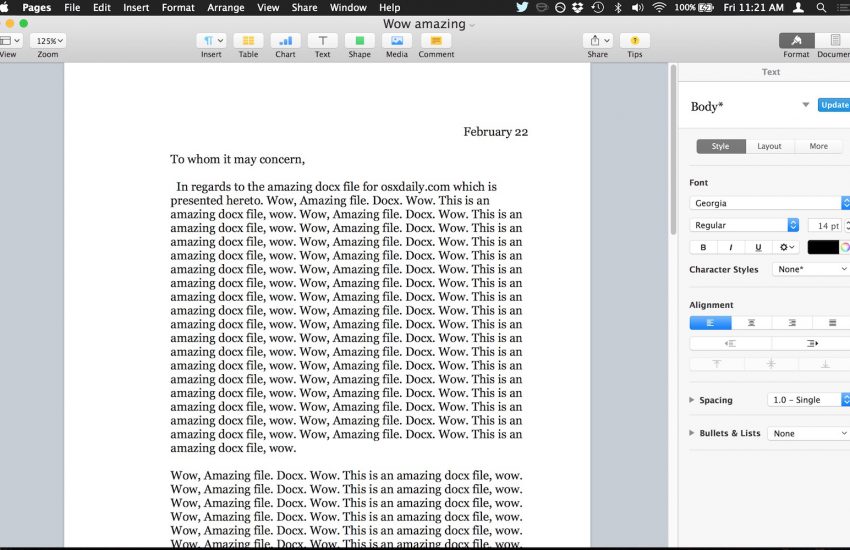If you are a more or less experienced PC user, you probably know how much operating systems can differ from one to another. Indeed, the different OS has different system specs, come equipped with different sets of tools and software, and have many other distinctive features. Of course, these differences can be rather confusing for some less experienced users, especially when it comes to new, unknown file formats.
In this post, we are going to discuss what is .pages files and bring up a few simple tips on how to open this format of files on all popular operating systems.

Definition
If you have received a .pages file and have no idea what it is, we are going to shed some light on this matter. The first thing you should know is that Pages is a text redacting application created for use across different Apple devices. This software is very similar to Word, which is a more common office tool for Windows users. Thus, if you ever come across such a file, be sure that it is a simple text document, just stored in a different format.
How To Open It?
Although such documents are simple to the ones created with Word, opening them from any other operating system except macOS or iOS can be quite tricky. However, it only seems difficult until you learn how to do this right. Let’s look at some of the most effective tips for opening such files on different operating systems:
- Convert the file – probably the most universal method to open any type of unknown file is to use special tools to convert it into a different format supported by your device. There are plenty of tools, software, and online services that make this possible.
- Download the needed app – another simple method is to download a special tool that supports the needed type of file. This is also quite easy but requires a bit more time than the previous tip. However, it is important to bear in mind that not all operating system may support the needed software, s this hack may not work for everyone.
- Rename the file – our last method should work well for Windows users. All you need to do is to right-click on the file you want to open and choose Rename option. Then, erase the “.pages” part and type “.zip” instead to transform it into an archive file. After this, you should be able to open the document right from WordPad, Office, or Microsoft Word.
There are also many other ways to open such files. However, we find these three options the most time-efficient and handy.
Final Words
Although balancing out between different operating systems can turn into a really hard endeavor, we hope that the tips given above will help to make users’ lives a bit simpler. If you are interested in more hacks and tips related to iOS and macOS devices, you should find OSxtips very handy. Be sure to check out some of our other articles to become a more confident user and learn how to perform daily tasks faster and simpler!